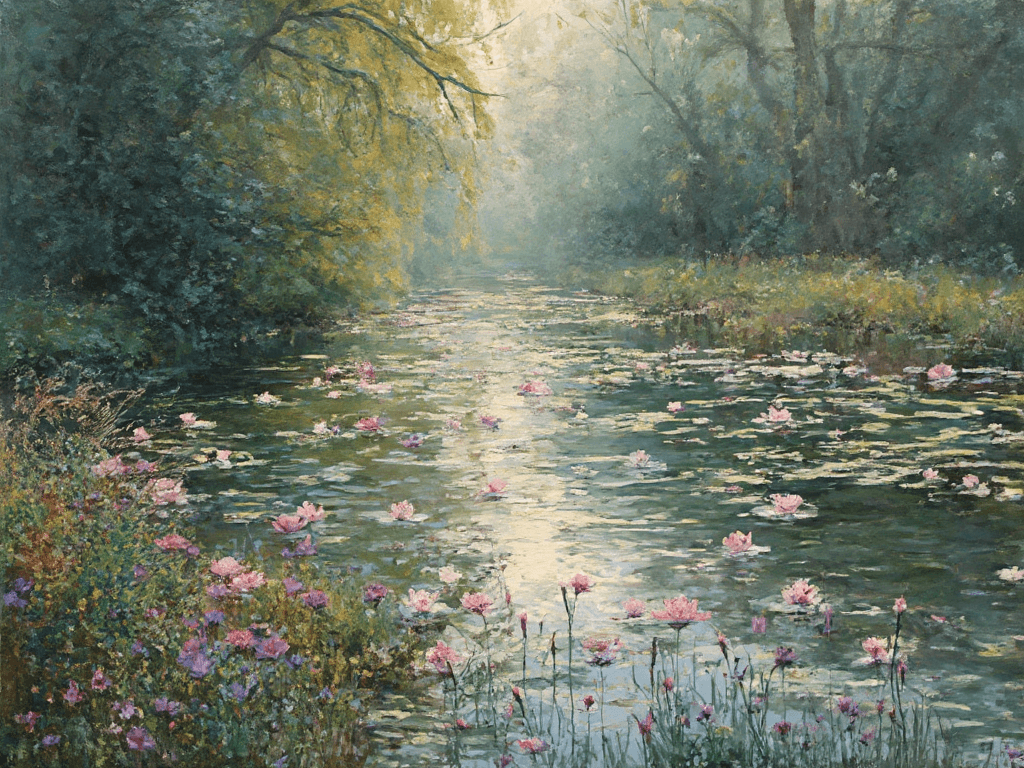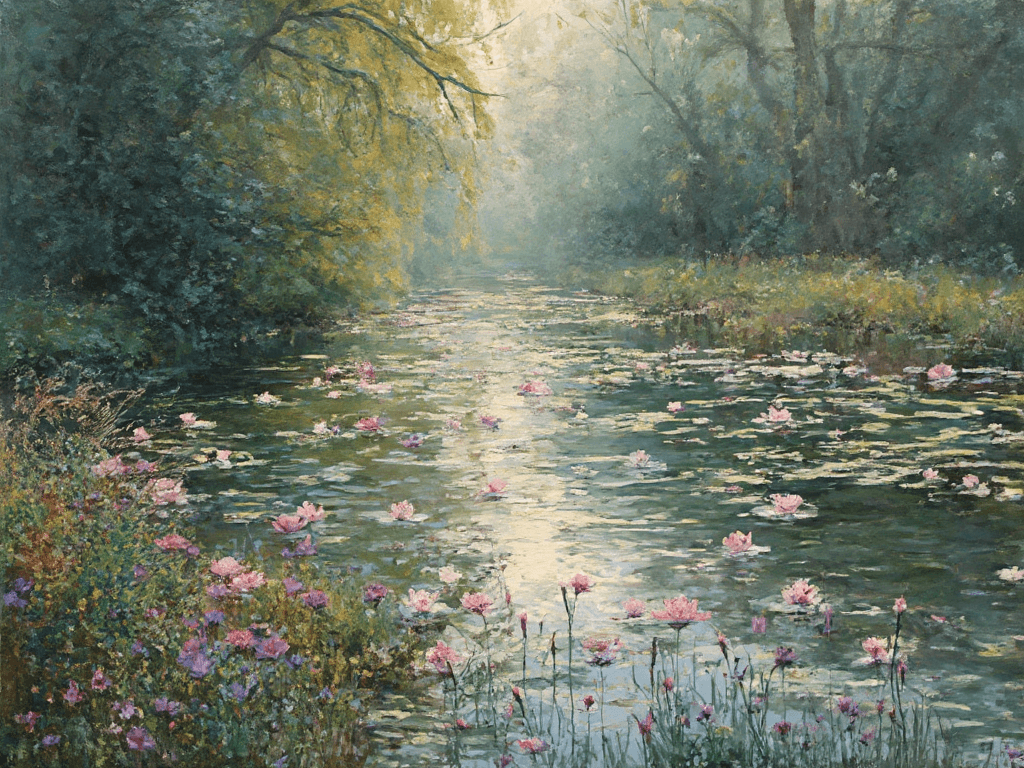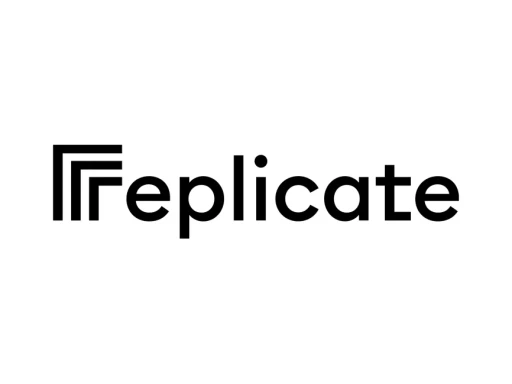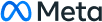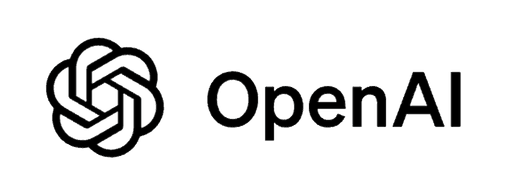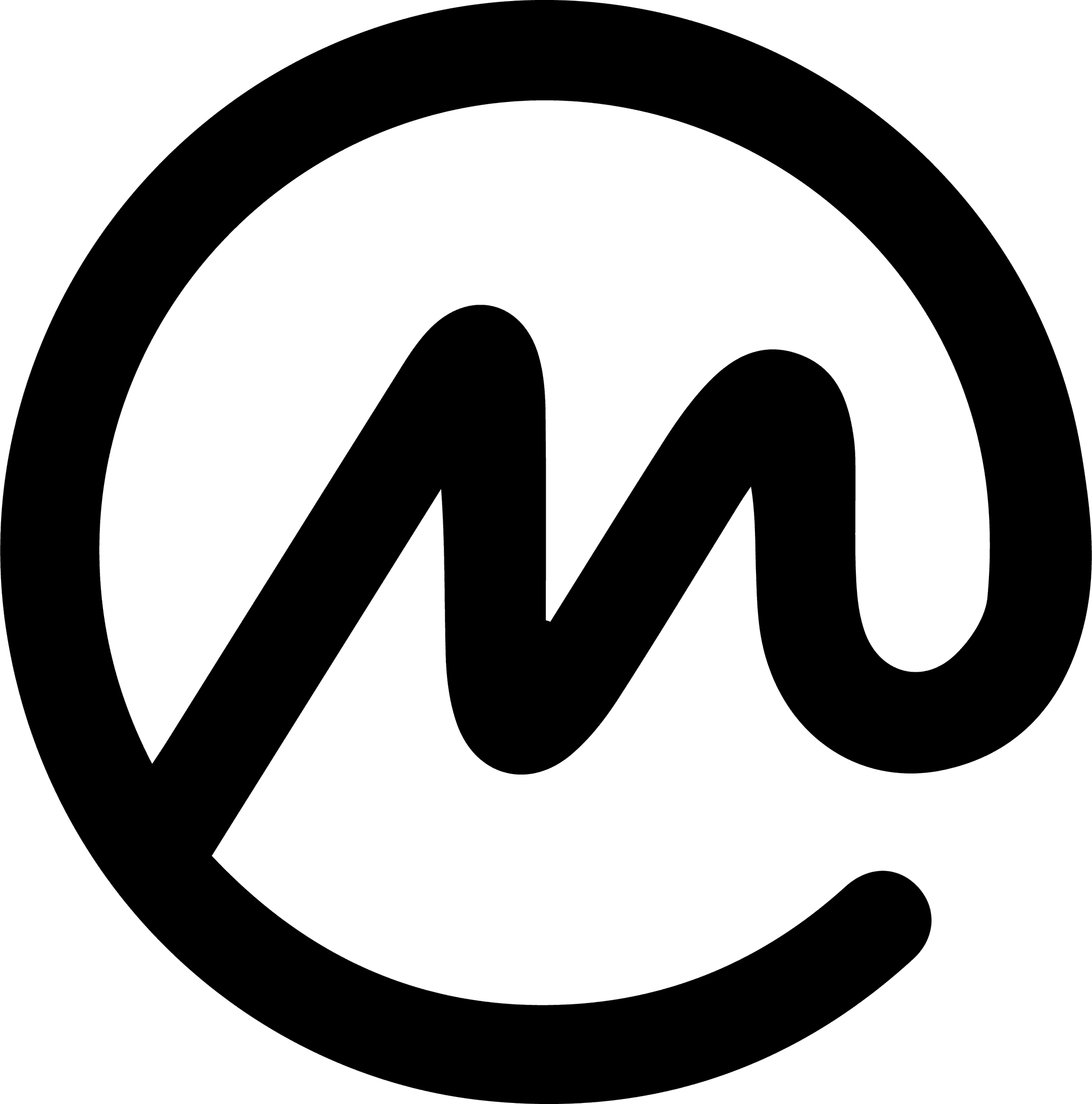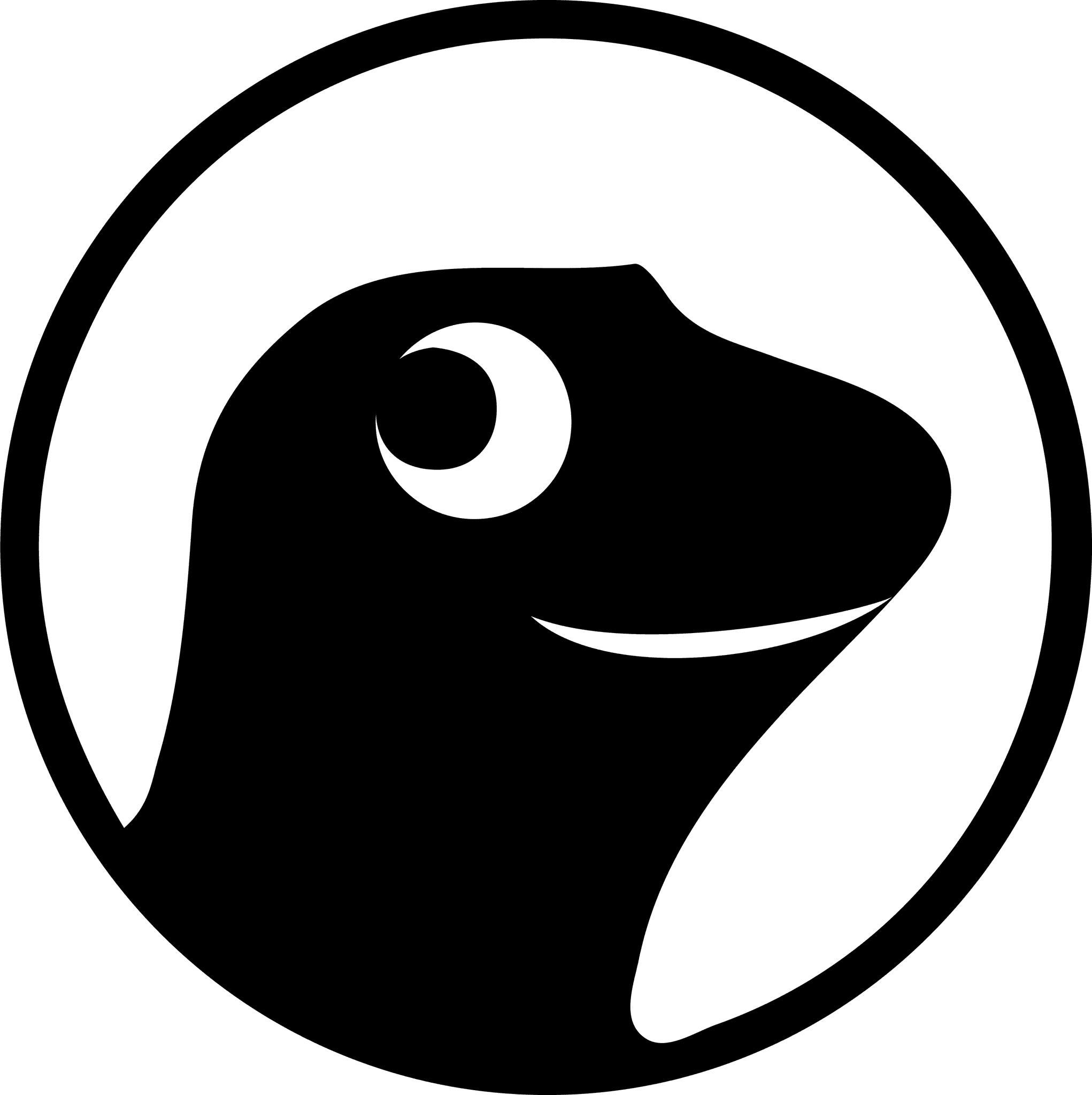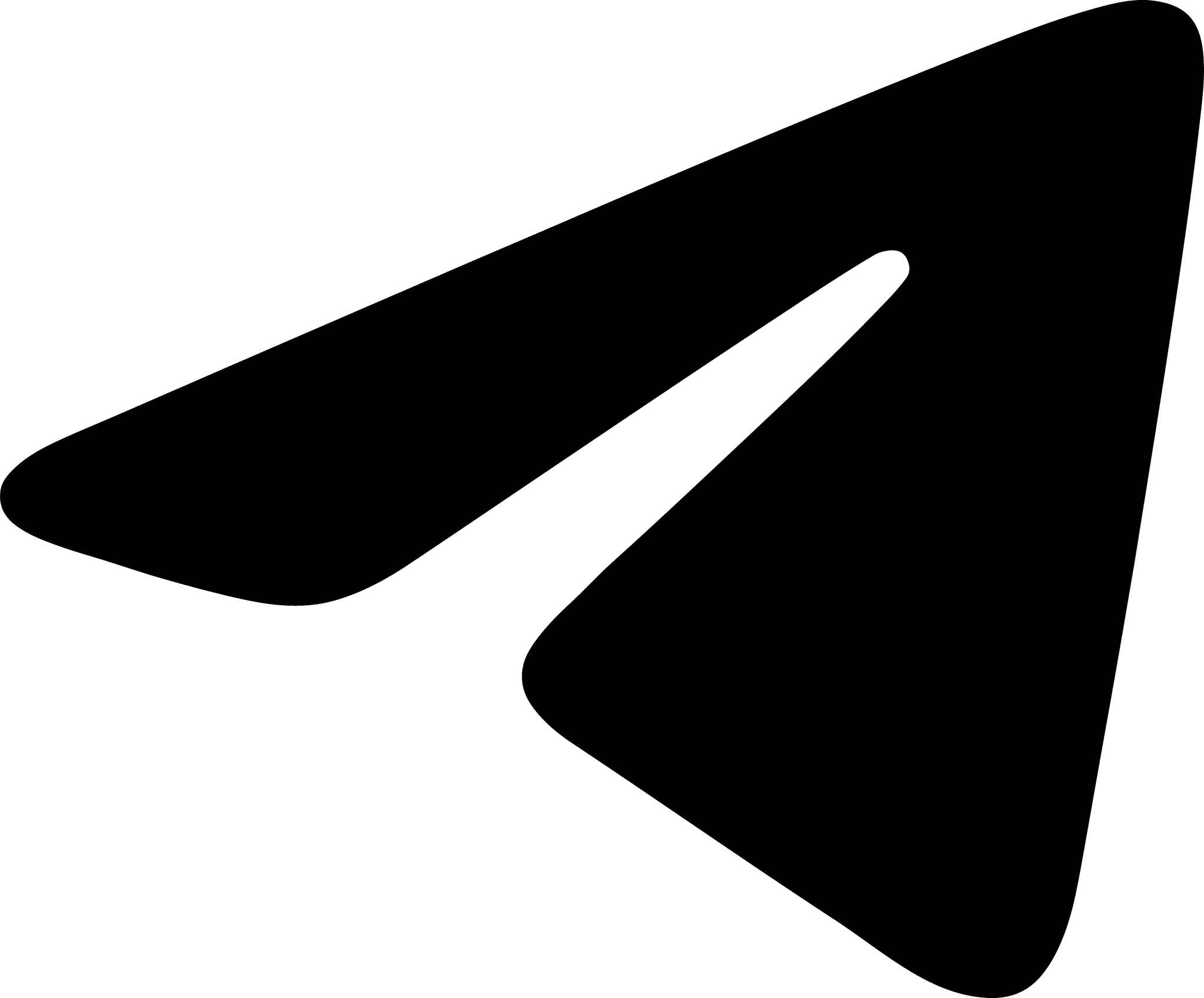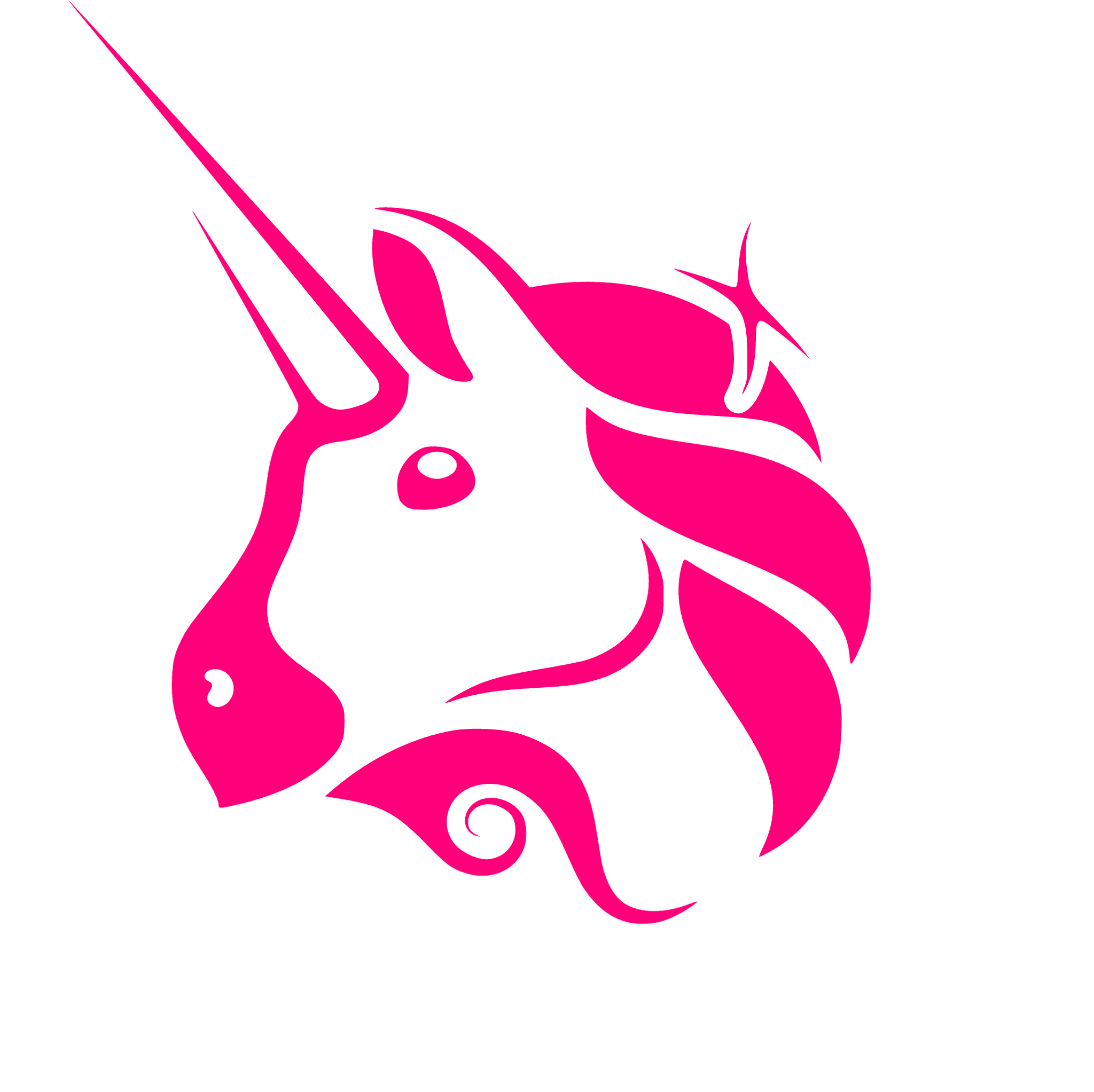Altar Unveiled: Sage Private Alpha Now Live
Nov 6, 2024
Private beta is now live.

Traditional AI operates in isolation. With Sage, we’ve been working tirelessly to liberate models from their confinement. The result is a unique platform for unprecedented AI agent collaboration, allowing you to build turbocharged, multimodal workflows with ease. These workflows are available on Altar, Sage’s no-code, node-based frontend.
Today, we’re excited to launch Altar in private alpha, allowing our most loyal users to get a hands-on feel for Sage’s groundbreaking toolset. This release is open to users holding 500,000 SAGE tokens or more. At launch, Altar features a fully customizable token deployer workflow, allowing you to take any idea from inception to pump.fun deployment in minutes, branding included. In addition to the pump.fun deployer, Altar includes a suite of LLM-powered tools to enhance your LLM workflows.
Getting Started
1 — Connect your wallet.
First, navigate to Altar and connect your Web3 wallet. Make sure you’re connected to the Altar Testnet.
In the marketplace, select the Web3 checkbox or use the search bar to find the Pump.fun Coin Launcher.

2 — Access Workflow
Once selected, you’ll be greeted by the fully customizable Coin Launcher workflow. Select “Use Template” to start working with the nodetree.
Each node represents a different tool used to execute token deployment:
Chat is an LLM powering the workflow, which can be switched out at will
Buffer Memory caches information to ensure the workflow remains coherent
Tool Agent is responsible for calling functions to execute requests
Pump Fun Deployer connects the workflow with the blockchain
Replicate is an image generation service, used to generate the branding and token logo

3 — Input Key Info
Next, you’ll need to input your wallet and API credentials.
Enter your wallet’s private key in the Pump Fun Deployer node
Enter a Replicate API key in the Replicate node. (available at replicate.com)
Enter the respective API key for your Chat node, in this case a ChatGPT API key (available from platform.openai.com)
Lastly, flip the Return Direct toggle on Pump Fun Deployer to ‘On.’
Once you’re done, make sure to save your workflow using the button in the top right. You’ll be prompted to name your workflow upon saving.
4 — Make Magic!
Select the chat icon in the top right to begin interacting with your workflow. Ask Sage for a concept or prompt your own. Sage will suggest a coin name, ticker, a comprehensive description, and an image prompt for the logo.
Once details have been finalized, Sage will provide a URL to the created pump.fun project and an IPFS link for the metadata. Your project is now live and available to trade.

Entering A New Agentic Era
This deployment provides a preview of what’s possible with coordinated agents on a dynamic platform. Sage and Altar form a formidable toolset, ready to unlock endless creative possibilities. In the future, users will be able to access a range of workflows on the platform, tackling everything from token creation to full-scale media production and in-depth financial analysis with ease.
Collaboration is an exponential springboard for AI capabilities, empowering anyone to realize their vision on their terms, without needing to rely on bloated teams or expensive intermediaries.
Head over to the Sage website to discover more about the future of coordinated AI. Make sure to follow us on X and join the official Telegram to be the first in the know as we roll out more features.